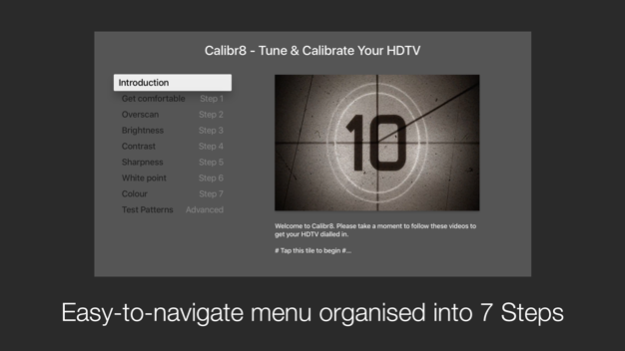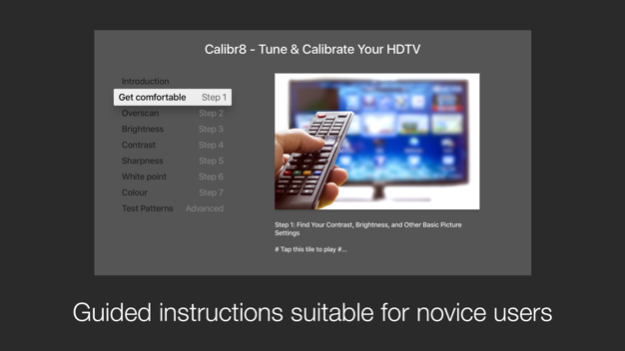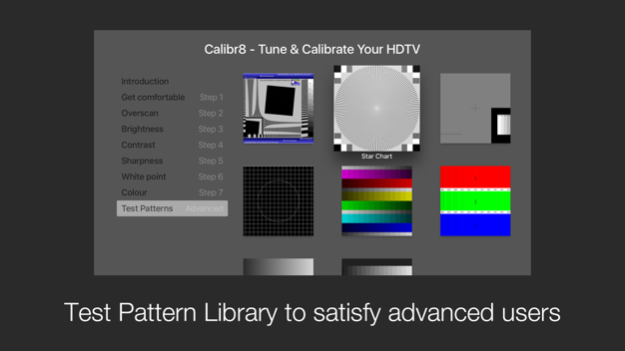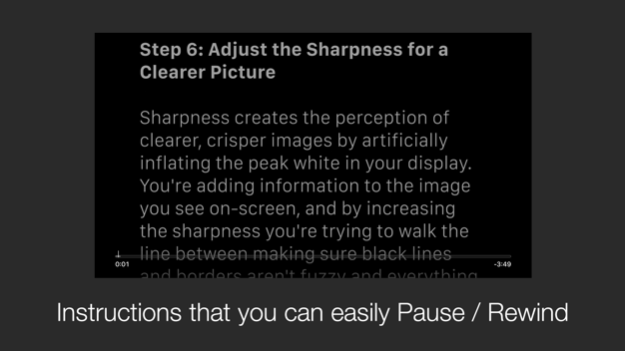Calibr8 - Instructions & Professional-grade Calibration Test Patterns to Tune Up your HDTV 2.0.22
Paid Version
Publisher Description
With Calibr8, adjusting your HDTV settings to suit your viewing style is easy, and you can do it all in a matter of minutes!
Whether you're a novice or advanced user, you'll find these dynamic professional-grade test patterns and guided instructions simply the most comprehensive way to calibrate your HDTV or projector!
This app is organised into 7 easy-to-follow Steps:
1. Get comfortable
2. Overscan
3. Brightness
4. Sharpness
5. Contrast
6. White point
7. Colour
Each Step in Calibr8 plays a video that includes explanations and easy-to-understand instructions (without the techno-mumbo-jumbo), followed by hi-fidelity AVS HD.709 Test Patterns used by industry professionals. These Test Patterns stay on-screen while you adjust the settings on your HDTV. You can Pause / Rewind each Step as many times as you wish, giving you unprecedented control over your Apple TV calibration experience.
Now includes a Test Pattern Library for advanced users:
1. Sharpness & Overscan
2. Star Chart
3. Dynamic Brightness
4. Geometry & Distortion
5. Color Steps
6. Color Clipping
7. Grayscale Ramp
8. Grayscale Steps
With Calibr8, adjusting your HDTV settings to suit your viewing style is easy, and you can do it all in a matter of minutes!
Feb 3, 2016
Version 2.0.22
[+] Improvements to overall usability
[+] New Test Pattern Library
[+] Some videos can be viewed immediately
About Calibr8 - Instructions & Professional-grade Calibration Test Patterns to Tune Up your HDTV
Calibr8 - Instructions & Professional-grade Calibration Test Patterns to Tune Up your HDTV is a paid app for iOS published in the Reference Tools list of apps, part of Education.
The company that develops Calibr8 - Instructions & Professional-grade Calibration Test Patterns to Tune Up your HDTV is Digital Innovations Group Pty Ltd. The latest version released by its developer is 2.0.22.
To install Calibr8 - Instructions & Professional-grade Calibration Test Patterns to Tune Up your HDTV on your iOS device, just click the green Continue To App button above to start the installation process. The app is listed on our website since 2016-02-03 and was downloaded 5 times. We have already checked if the download link is safe, however for your own protection we recommend that you scan the downloaded app with your antivirus. Your antivirus may detect the Calibr8 - Instructions & Professional-grade Calibration Test Patterns to Tune Up your HDTV as malware if the download link is broken.
How to install Calibr8 - Instructions & Professional-grade Calibration Test Patterns to Tune Up your HDTV on your iOS device:
- Click on the Continue To App button on our website. This will redirect you to the App Store.
- Once the Calibr8 - Instructions & Professional-grade Calibration Test Patterns to Tune Up your HDTV is shown in the iTunes listing of your iOS device, you can start its download and installation. Tap on the GET button to the right of the app to start downloading it.
- If you are not logged-in the iOS appstore app, you'll be prompted for your your Apple ID and/or password.
- After Calibr8 - Instructions & Professional-grade Calibration Test Patterns to Tune Up your HDTV is downloaded, you'll see an INSTALL button to the right. Tap on it to start the actual installation of the iOS app.
- Once installation is finished you can tap on the OPEN button to start it. Its icon will also be added to your device home screen.